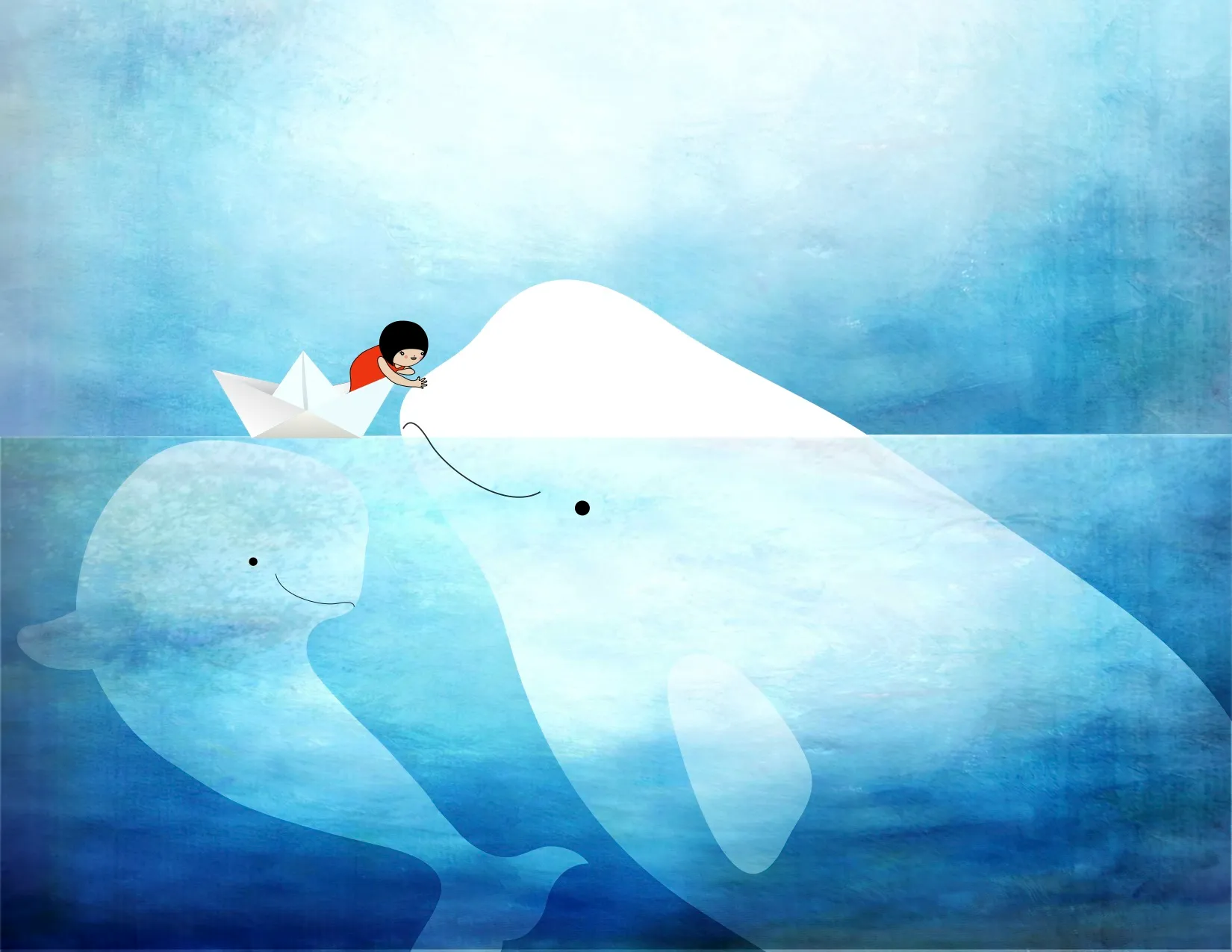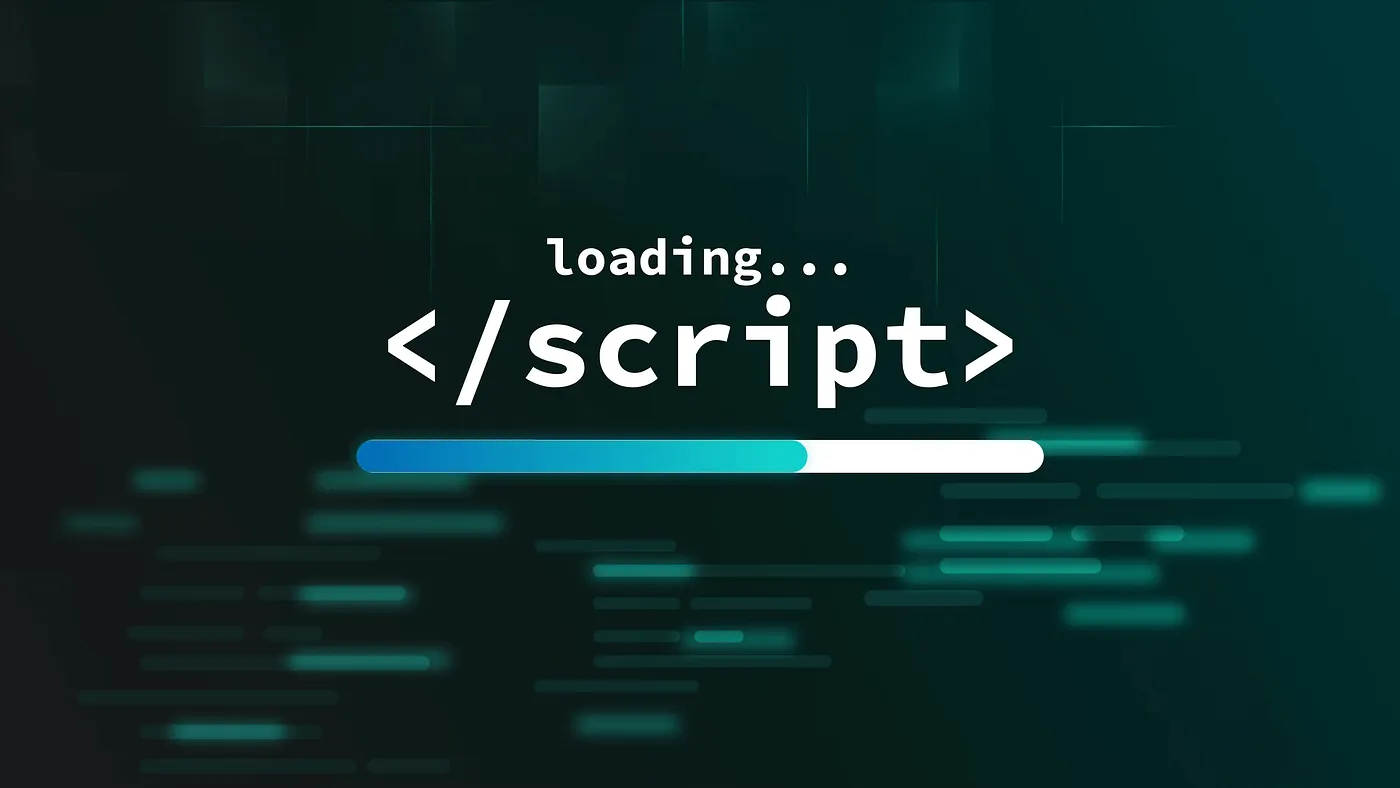Git 配置 SSH 免密登录
设置用户名和邮箱
1
2
3
4
5
6
7
8
|
git config --global user.name "name"
git config --global user.name
git config --global user.email "user@emial.com"
git config --global user.email
|
生成密钥
1
2
3
4
5
6
7
8
|
cd ~
ssh-keygen -t rsa -C "zhangsan@qq.com"
cat ~/.ssh/id_rsa.pub
|
远程仓库配置密钥
登录 github,打开 setting 配置,在设置界面选择 SSH and GPG keys,选择 new SSH key,输入 key。
Git 设置代理
1、全局代理:
1
2
3
4
5
6
7
| # SOCKS5 协议,1080 端口修改成自己的本地 SOCKS5 代理端口
git config --global http.proxy socks5://127.0.0.1:1080
git config --global https.proxy socks5://127.0.0.1:1080
# HTTP 协议,1081 端口修改成自己的本地 HTTP 代理端口
git config --global http.proxy http://127.0.0.1:1081
git config --global https.proxy https://127.0.0.1:1081
|
2、只代理 github:
1
2
3
4
5
6
7
8
| # SOCKS5 协议,1080 端口修改成自己的本地 SOCKS5 代理端口
git config --global http.https://github.com.proxy socks5://127.0.0.1:1080
git config --global https.https://github.com.proxy socks5://127.0.0.1:1080
# HTTP 协议,1081 端口修改成自己的本地 HTTP 代理端口
git config --global http.https://github.com.proxy https://127.0.0.1:1081
git config --global https.https://github.com.proxy https://127.0.0.1:1081
|
3、取消 / 重置代理:
1
2
| git config --global --unset http.proxy
git config --global --unset https.proxy
|
4、设置 ssh 代理
设置 ssh 代理前,请确保你已经设置 ssh key。更进一步是设置 ssh 代理。只需要配置一个 config 就可以了。
1
2
3
4
| # Linux、MacOS
vi ~/.ssh/config
# Windows
到C:\Users\your_user_name\.ssh目录下,新建一个config文件(无后缀名)
|
将下面内容加到 config 文件中即可对于 windows 用户,代理会用到 connect.exe,你如果安装了 Git 都会自带 connect.exe,路径为 C:\APP\Git\mingw64\bin\connect
1
2
3
4
5
6
7
8
9
10
11
12
13
14
15
16
17
18
19
20
21
|
ProxyCommand "C:\APP\Git\mingw64\bin\connect" -S 127.0.0.1:51837 -a none %h %p
Host github.com
User git
Port 22
Hostname github.com
IdentityFile "C:\Users\Your_User_Name\.ssh\id_rsa"
TCPKeepAlive yes
Host ssh.github.com
User git
Port 443
Hostname ssh.github.com
IdentityFile "C:\Users\Your_User_Name\.ssh\id_rsa"
TCPKeepAlive yes
|